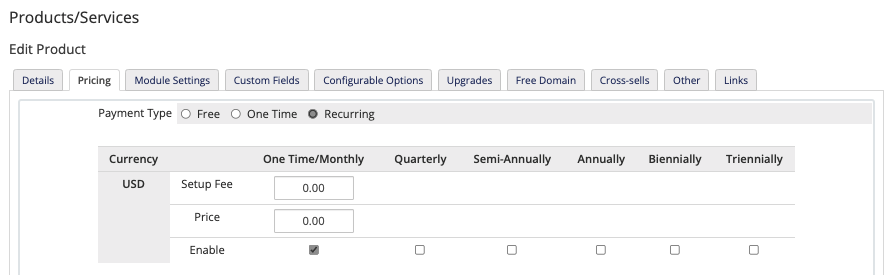Configuring products and services in WHMCS allows you to determine the specifics for each of your offerings.
You can access this feature at Configuration () > System Settings > Products/Services
The Pricing tab lets you specify the prices and active duration of the product.
Price Grid
- Payment Types — Select Free, One Time, or Recurring. If you select One Time or Recurring, the pricing grid will appear. Enable the desired billing cycles by checking Enable.
- For One Time products, enable One Time/Monthly and enter your prices into that column.
- For Recurring products, check Enable for the billing cycles that you want to offer with the product.
- For Setup Fee in each column, enter any setup fees for a given billing cycle. For example, you may charge setup fees on monthly cycles and offer free setup for yearly cycles.